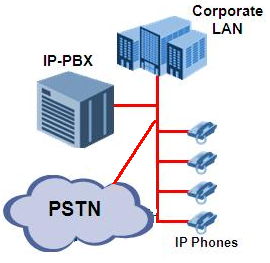These days VoIP seems to be the new hot topic in the telecommunications industry. With every new technology comes numerous hurdles and a steep learning curve if you’re an early adopter. Through my work, I have had the opportunity to be in charge of phasing out the legacy PBX phone system in our office to a new VoIP system run by an IP-PBX.
Now I don’t know what my boss was thinking at the time, as I knew nothing about VoIP phone systems apart from the fact that it was voice data which was sent over the IP network. Over a couple of weeks I began to research and investigate what was required to implement a VoIP phone system and to say the least, I was lost for the whole first week, but once I got my head around the basics it really wasn’t that complex.
Let’s get down to some VoIP basics. The underlying protocol which enables voice to be sent over IP networks is called SIP (session initiation protocol). SIP is responsible for initiating, modifying and terminating two-way communication between two peers. Central to the VoIP system is an IP-PBX which is the central control centre for routing calls between SIP clients. Administration of the IP-PBX is usually done via a web interface, but some do have graphical user interfaces which can be used on the server its self.
There are two different breeds of IP-PBX’s, software based and hardware based. Software based runs as an application on a current Windows or Linux machine, but some are also available as thin standalone operating systems which is pretty cool. There are a huge amount of software based IP-PBX’s, and a large number of them are open source too of which are usually built around the asterisk system which runs on Linux. Hardware based solutions are what’s known as a “black box” solution, a vendor supplies a box which plugs into your existing network which runs some sort IP-PBX software. Generally hardware based solutions will have a high initial cost and may also cost more to maintain depending on whether or not they are easily configurable without a specialised technician.
Most of the popular IP-PBX systems run on the Asterisk system. Asterisk is an open source system which runs on Linux and because of this, there are many different distributions of the Asterisk based system which are maintained by various groups and companies. These distributions have built on the Asterisk system and boast full featured IP-PBX systems which include features such as voice mail, conference calls, hunt groups, operator panels and everything in between. “trixbox” is the most popular Asterisk distribution, but doesn’t mean it is necessarily the best choice. The company which produces the trixbox distribution also produces a premium IP-PBX system which is paid for product, so their interests in maintaining and improving trixbox may be some what less than other distributions. Other distributions which are worth a look are PIAF (PBX in a Flash) and Elastix. If you are looking for a windows based system, check out 3CX, which you can download as a low featured free version or get the full blown version which is priced on the number of concurrent calls.
Once you have settled on a IP-PBX system for your VoIP system you need to now start thinking about how the end user will make calls. VoIP phones function just like legacy phones and once set up you should not even be able to tell that it is in fact running over an IP network. A cool thing with VoIP is that every computer already connected to the network is able to have a softphone installed on it which enables calls to be made directly from the computer with the use of a microphone and earphones/speakers. There are numerous free softphones available to download such as x-lite, 3CX phone and zoiper which reduce costs considerably when you think about the cost of replacing all the legacy phones in an office with VoIP phones. In our case at work, we have decided that about half the office will just use softphones as these users rarely use their phones.
Hopefully this has given you a little bit of insight of what implementing a VoIP phone system entails. As I said earlier, I spent a week reading in my spare time about VoIP and IP-PBX systems before I began to get a grasp on the whole concept of what was required. I suggest downloading one of the previously mentioned VoIP systems and installing a softphone on a couple of computers and just having a play around and then it wont be long before you have a good understanding.